

Order Management System Explained - Does Your Team Need One?
Order management is the backbone of any business that sells products or services. It involves tracking customer orders from the moment they are placed until they are fulfilled and delivered. As companies grow and handle higher order volumes and more complex order flows, manual methods like spreadsheets or emails become inefficient. For example, handling multiple sales channels (e.g. online store, marketplaces, phone orders) and distribution partners can make it easy to lose visibility and control of orders, resulting in costly manual work and delivery errors. Today’s world is characterized by fast-paced markets, where customers demand speed and transparency, expecting accurate orders, real-time updates, and quick delivery. These pressures mean that relying on manual tracking or siloed systems is no longer enough. Businesses need a way to streamline order operations from the moment an order is placed until the product or service is delivered. This is where an order management system comes in. Implementing a system that handles orders makes the process more efficient, with less mistakes, keeping customers satisfied.
I talk to a lot of mid-sized companies every week and I realise how many of them still rely on email and spreadsheets for handling orders, but can do much better and more efficiently. Let’s discover how to achieve that.
What Is an Order Management System (OMS)?
If you’re unfamiliar with OMS, here’s how to think about it: an Order Management System (OMS) is a software platform that digitally manages the entire lifecycle of customer orders from creation to fulfillment. To put it simply, the OMS serves as a central hub to track all information and processes related to an order, ensuring nothing falls through the cracks. This includes key functions such as order entry, inventory tracking, order fulfillment, shipping, and even handling returns or after-sales services. By connecting these steps in one system, an OMS provides a single source of truth for orders across the business.
Crucially, an OMS doesn’t operate in isolation, it typically integrates with sales channels, warehouse systems, and communication tools to keep everything in sync. For example, an OMS can pull in orders from an e-commerce website, a point-of-sale system, or even email/fax orders, and then coordinate with your warehouse or logistics providers to fulfill those orders. It can also update inventory levels in real time and can send status updates to customers (such as order confirmations and shipping notifications). In essence, the OMS acts as the brain of the order fulfillment process, connecting front-end sales with back-end supply chains.
Modern OMS solutions often provide a dashboard for businesses to see all orders in one place, track their status, and address any issues proactively. They also often allow rules and automation to improve processes; for instance, automatically routing an order to the nearest warehouse or choosing the cheapest shipping option that meets the delivery deadline. An OMS is the digital foundation for order processing, replacing manual tracking with a coordinated software solution.
turian’s stand: OMS is not just software, but rather the foundation of intelligent automation of your order workflows. Combining OMS tools with AI-powered document processing and documentation changes the way your organization operates by achieving full automation.
How Does an Order Management System Work?
Let’s walk through what this looks like day to day. An order management system works by orchestrating the flow of orders through each stage of the process, using a combination of software tools and defined business rules. While every company may configure their OMS slightly differently, the overall order process flow typically looks like this:
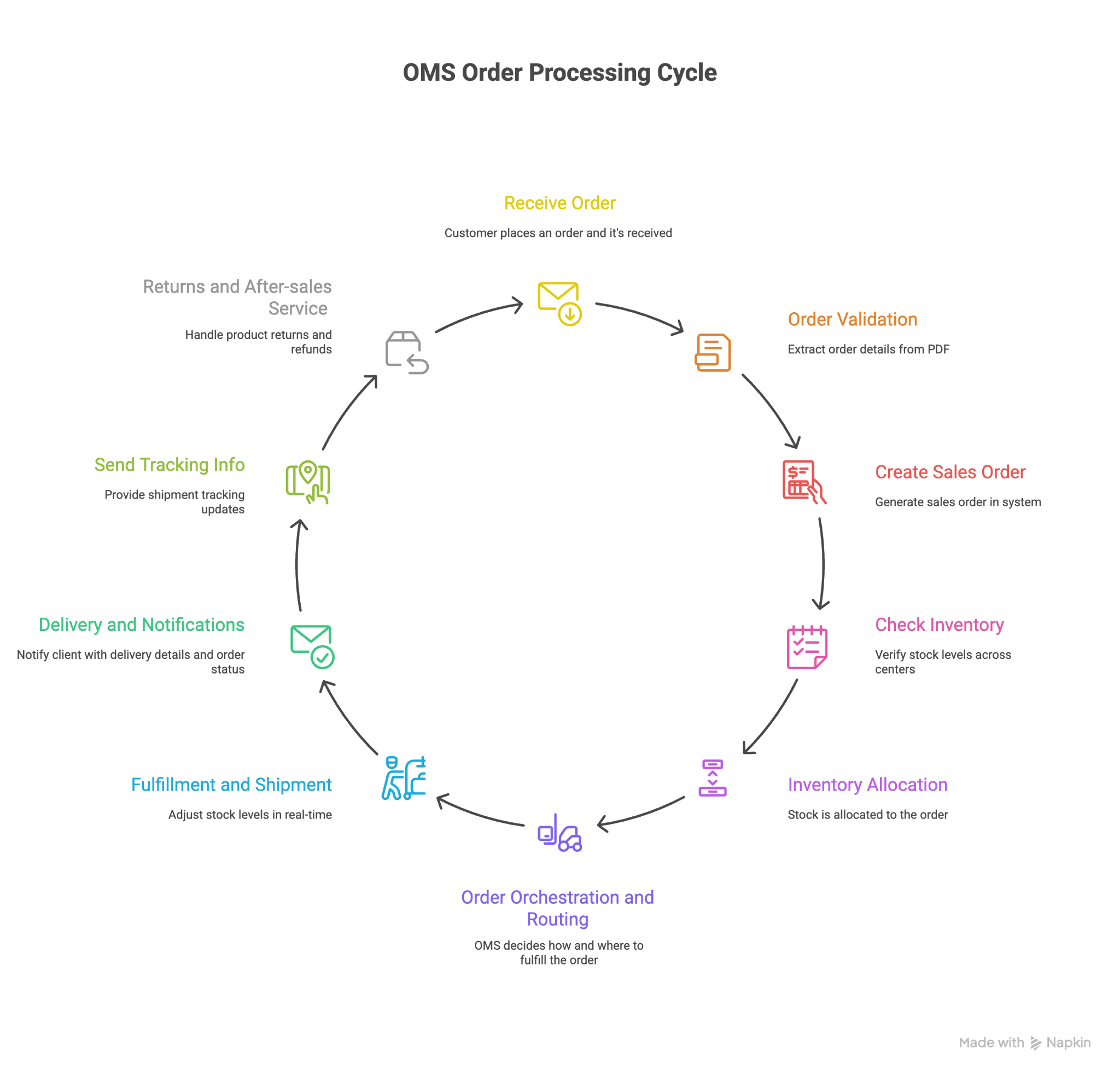
Order Capture
The process begins when a customer places an order through a sales channel. This could be an online e-commerce store, a mobile app, a physical store’s POS system, or even an emailed purchase order. If a business supports different sales channels, the OMS is able to aggregate orders from all sources into one system.
Order Validation and Entry
Once an order is captured, the OMS records the order details (items, quantities, customer info, etc.) and validates them. It may check that the order is complete, the payment has been authorized, and the delivery address is valid. In some cases, a customer service rep or sales agent might verify large or complex orders, but this step has been increasingly automated. The OMS creates a unique order record and order number that will be tracked through its lifecycle.
Inventory Allocation
The OMS checks inventory to ensure the items are in stock and allocates stock to the order. This is where having a centralized system is critical. A robust OMS has a real-time view of inventory across warehouses, stores, or distribution centers. Using this unified inventory view, the OMS can reserve the required items for the order. If an item is out-of-stock or backordered, the OMS can trigger an alert or a backorder process. Modern systems even have available-to-promise logic to prevent selling items that aren’t actually available, to avoid customer disappointment.
Order Orchestration and Routing
If you have multiple fulfillment locations or complex fulfillment options, the OMS will decide how and where to fulfill the order. This is often called order orchestration. The system may use business rules and algorithms to route the order to the optimal warehouse or store. For example, an advanced OMS with distributed order management (DOM) capabilities will consider factors like product availability, the customer’s location, shipping cost, and capacity to choose the best fulfillment node. It might split the order if items are in different locations, or route to a store for in-store pickup (BOPIS – Buy Online, Pickup In Store) if that’s what the customer chose. The goal of orchestration is to meet the promised delivery time at the lowest cost and with efficient resource use.
Fulfillment and Shipping
After routing, the OMS communicates with the fulfillment center. It will send the order details to the warehouse management system (WMS) or to staff at a store, initiating the pick-pack-ship process. Warehouse or store employees pick the items, pack them, and prepare for shipping (or for customer pickup). The OMS can generate packing slips, shipping labels, and update inventory as items are taken out of stock. Shipping information is often integrated, so the OMS might select a shipping carrier (based on predefined rules or rates), schedule a pickup, and track the parcel’s progress. This stage is where speed and accuracy are critical, and a well-configured OMS ensures that the correct items are picked and that orders move out quickly.
Delivery and Notifications
Throughout the fulfillment process, the OMS updates the order status. It can trigger customer notifications, such as sending an order confirmation email when the order is placed, a shipping confirmation with tracking number when the order ships, and a delivery confirmation. If there are delays or issues, the OMS can flag these and even automate communications (e.g. apologizing for a delay, providing new ETA).
Returns and After-Sales Service
The order lifecycle doesn’t always end at delivery. If the customer needs to return or exchange a product, the OMS also manages that process. Many OMS are capable of generating return merchandise authorizations (RMAs) or trigger refunds or exchanges in orders. Additionally, the OMS is great to feed data to customer service teams: for example, if a customer calls about their order, any agent can look up the OMS record to see the entire history (order date, fulfillment steps, tracking info, etc.). This unified visibility helps resolve issues quickly and keep customers informed.
Behind the scenes, an OMS typically integrates with various enterprise systems to accomplish all the above. It may tie into your Enterprise Resource Planning (ERP) system to update financial records, your Customer Relationship Management (CRM) to keep customer profiles updated, your WMS and inventory systems to get stock levels, and shipping carrier APIs for label printing and tracking. By serving as the central orchestration engine, the OMS replaces what used to be a series of disjointed steps (often involving re-entering data into multiple systems) with one continuous, automated workflow. This automation not only speeds up orders but also cuts down dramatically on human errors.
Who Needs an Order Management System?
You might wonder, does every business need an order management system? Spoiler: more teams that you think. The answer depends on the complexity and volume of your orders, but increasingly any business handling more than a handful of orders a day or selling across multiple channels or platforms can benefit from an OMS. Here are some of the types of companies and scenarios where I think an order management system is especially valuable:
Retailers (Omnichannel and E-Commerce Sellers)
Retail businesses, whether traditional brick-and-mortar chains or online stores, are prime candidates for an OMS. If you sell products through multiple channels (e.g. your own website, marketplaces like Amazon/eBay, social media, and physical stores) an OMS is almost essential. It will centralize orders from all channels and keep inventory in sync so you don’t accidentally oversell. Omnichannel retailers use OMS software to enable services like “buy online, pick up in store” or “return online purchases in-store”, since the system connects store inventory and online orders. Even pure e-commerce players benefit once order volumes grow beyond the capability of manual processes. In short, if you are fulfilling dozens, hundreds, or thousands of orders daily and need to track them all, an OMS ensures accuracy and timeliness. Many mid-sized retailers find that after a certain growth point, spreadsheets and simple shopping cart software can’t handle the demand, and that’s when an OMS becomes critical.
Wholesale Distributors and B2B Suppliers
Distributors, suppliers, and manufacturers that sell to other businesses (B2B) often deal with large orders, frequent reorders, and complex pricing or discount arrangements. These companies traditionally received orders via email or EDI and manually entered them into systems, a slow and error-prone process. An OMS (often integrated with their ERP) can automate sales order processing, allocate inventory across regional warehouses, and manage backorders more smoothly. It’s the ideal software for distributors who need to aggregate orders from various channels (e.g. direct sales, e-procurement portals, EDI) and ensure timely fulfillment. For example, a distributor serving thousands of retail stores might use an OMS to process all incoming purchase orders, optimize which distribution center ships each order, and keep the sales team informed of status.
Manufacturing and Construction Companies
Companies in construction, manufacturing, or industrial sectors might not think of themselves as “retailers,” but if they handle many orders for materials or parts, they too benefit from an OMS. For instance, a manufacturing company that sells replacement parts or custom orders could use an OMS to handle those incoming orders alongside its production schedule. Any business that finds its order tracking is becoming complex and error-prone can use an OMS to impose order and visibility. Manufacturing firms often integrate OMS functionality to ensure that when a customer orders a product, it triggers the right actions in production and inventory allocation.
Multichannel and Growing Businesses
If your business is growing rapidly, expanding to new channels or markets, or simply dealing with many more orders than before, an OMS can prevent chaos. A common sign that you need an OMS is when staff are spending too much time manually entering orders or fixing order mistakes. For example, if your customer service reps are constantly copying data between your website, your accounting software, and your warehouse system, it’s a sign of an inefficient process that doesn’t scale. An OMS would eliminate most of that duplicate work. Small and mid-sized businesses might start with manual methods, but as soon as daily orders increase or the business starts selling on more than one platform, investing in an OMS pays off. Modern order management software can be right for even small and medium-sized companies, it’s not just for Fortune 500 companies. In fact, there are many affordable OMS solutions targeted at mid-market businesses that don’t have big IT departments. The key is, if you “process several orders per day” or more, an OMS will likely save you time and prevent errors as you grow.
Companies Facing High Error Rates or Returns
If your organization has noticed frequent errors in orders (wrong items shipped, incorrect quantities, missed orders) or if customer complaints about order mistakes are rising, it’s a clear indicator that an OMS could help. Manual order entry is notoriously error-prone; studies have found that most businesses experience errors in manual order entry, with error rates averaging 3–4% of orders. These mistakes have consequences: product returns, lost sales, and unhappy customers. An OMS with automation can drastically reduce these errors by eliminating manual data re-entry and enforcing checks (e.g., verifying inventory before promising an order).
In summary, if your business deals with complex ordering scenarios (multiple channels, multiple warehouses, custom fulfillment rules) or is simply scaling up order volume, an OMS moves from “nice to have” to “must have.” It’s often said that if you’re handling more orders than you comfortably can track on a whiteboard or simple spreadsheet, it’s time to adopt an order management system.
{{cta="/cta/automate-your-sales-order-workflow-with-ai-agents"}}
Why We Believe OMS Is Just the Starting Point
I’ve seen plenty of organizations that invest in a solid OMS, and they’re often happy with gains in order visibility and process structure. But nowadays, we know an OMS is rarely the endgame. It’s the foundation, yes, but real transformation comes when you layer AI automation on top.
With a traditional OMS, you offload the work of gathering, routing, and validating orders into one system. That’s already a big improvement over manual spreadsheets and email chaos. But it still leaves gaps: someone has to interpret emailed attachments, flag deviations, or write replies to customers or suppliers. These points of friction still slow your cycle times and eat into the ROI.
That’s where AI becomes the differentiator. Imagine if OMS could go beyond and you could have a system that reads your email inbox, analyses a PDF purchase order, enters its details into your ERP, and sends confirmation emails, without humans typing a thing? That’s a reality with AI.
AI agents can handle extraction and data matching from documents, decision logic, system updates, and email drafts, and only escalate when something ambiguous or risky shows up. Workflows are customizable, and you can tailor the agent to your specific needs by adding custom validations and having a human-in-the-loop. Because these agents are built with modern large language models and contextual decision logic, they aren’t brittle. They can adapt to new document layouts or unexpected inputs without rewriting rules. They also improve over time as they learn from exception cases.
So when I say that “OMS is just the starting point,” I mean this: you must build out the infrastructure, but the real productivity leap arrives when your systems begin behaving autonomously by correcting, validating, deciding, and acting on your behalf. It’s not about replacing your OMS but empowering it with an AI workforce that frees your human team to focus on strategy, not spreadsheets.
{{cta="/cta/turn-your-inbox-into-a-supply-chain-cockpit"}}
Conclusion
An Order Management System is far more than just an IT tool, it is a strategic enabler of efficient and scalable operations. If your team is spending hours a week manually managing and entering orders, if delays and mistakes are frequent, or if your inbox looks more like an order queue than a communication tool, then this might be your signal that you need to implement an OMS.
I believe in hybrid teams where human employees oversee AI agents that execute back-office processes. In the context of order management, this means leveraging AI to automate tasks like reading incoming purchase orders, entering data into ERP systems, validating details, and even coordinating with customers or suppliers via email. This kind of innovation builds on the solid foundation of an OMS and extends it, allowing businesses to achieve end-to-end automation for even greater gains.
At the end of the day, it’s not just about working faster, it’s about working smarter. With the right tools in place, you can reduce the noise, cut down on manual busywork, and give your team room to breathe and focus on what really matters. That’s the kind of shift I think every operation team deserves.






